How to live vote for THE SHOW
For THE SHOW, live voting takes up 30% of the final scores:
{15%} by sending text message 유니크 to +82 1119 (Free SMS options: iTunes | Android | Web)
{15%} by voting on Tudou live stream
Tudou live stream:
You will need to pay to vote on Tudou, so an Apple ID with a valid payment method is required.
1. Go to App store, search 'laifeng' and download the app.


3. Click Login / Sign Up.

4. Sign Up button is at the bottom.

5. Fill in the required details and then click √ on top right.

6. You can randomly select any option on this page.

7. Once you have finished, you're automatically logged in. Now time to recharge points for voting!

*NOTE: every new account gets 100 points, but 1 vote = 1000 points
8. Choose the amount you want to recharge. They're already priced in USD.

9. enter your p/w for Apple ID and then click buy.
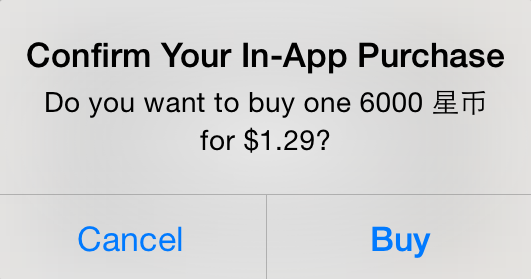
10. Go to this Tudou website when live stream starts. Login button is on top right.
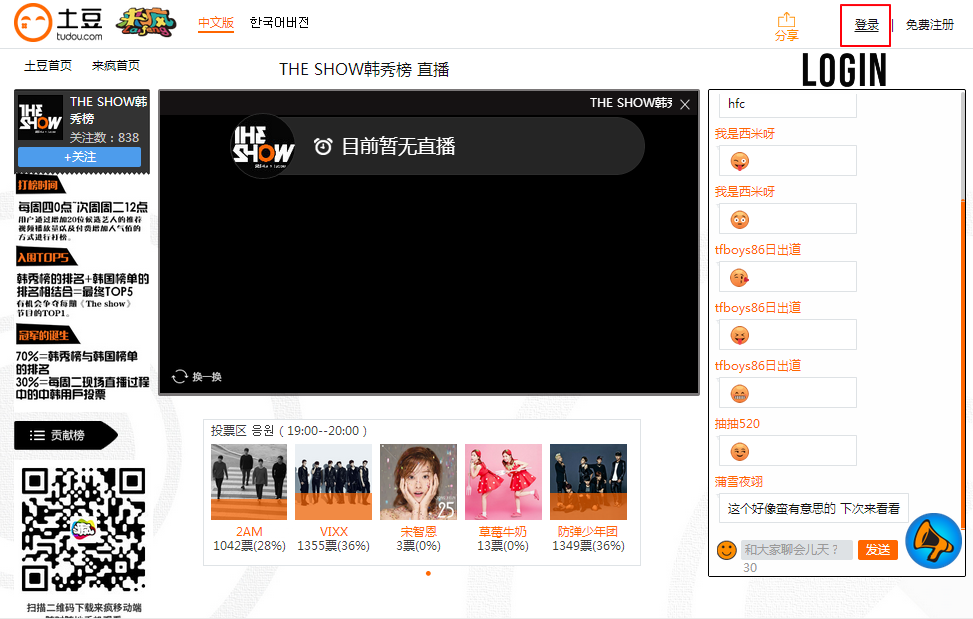
11. Login with the account you have recharged.

12. If you have recharged 6000 points then you can click on the UNIQ picture 6 times = 6 votes. Again, 1000 points = 1 vote
Fans have noticed that the final scores only included Tudou votes that are sent during the FIRST HALF HOUR (20:00 - 20:30 PM KST)
So please keep this in mind:
Start voting ONCE The Show starts! (not the live chat)
{15%} by sending text message 유니크 to +82 1119 (Free SMS options: iTunes | Android | Web)
{15%} by voting on Tudou live stream
Tudou live stream:
You will need to pay to vote on Tudou, so an Apple ID with a valid payment method is required.
1. Go to App store, search 'laifeng' and download the app.

2. Open the app and click the icon from top right corner.







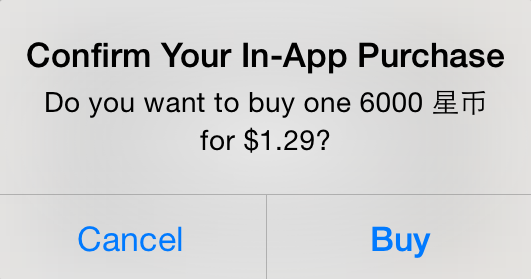
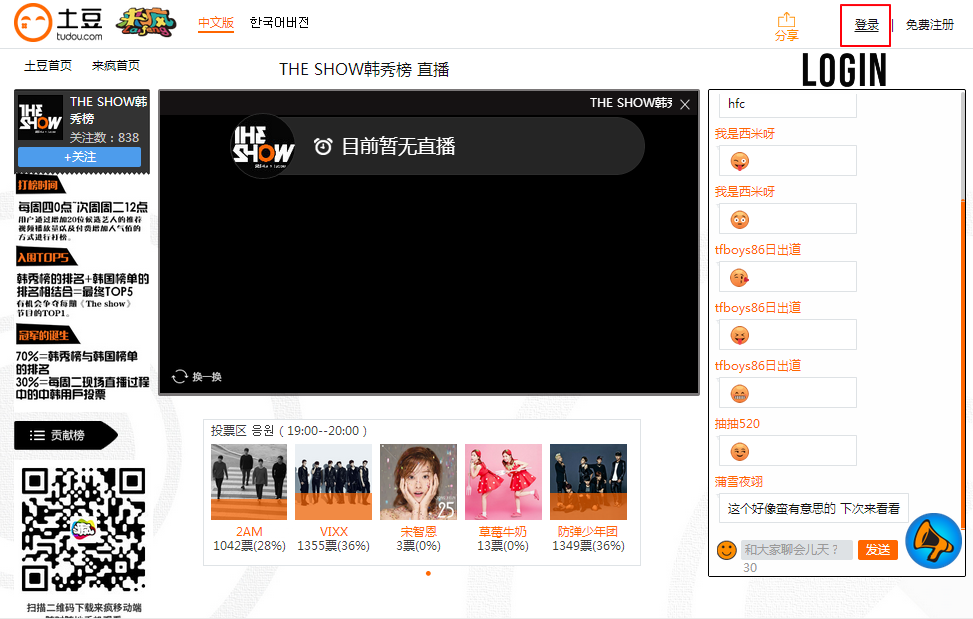

So please keep this in mind:
Start voting ONCE The Show starts! (not the live chat)
adapted by: hyukienoona



No comments: